Are you familiar with Richard Mayer? He is a Professor of Psychology at the University of California, Santa Barbara whose research combines information processing theory, cognitive load theory, and dual coding theory. He has made considerable contributions to the way we think about multimedia design, with specific emphasis on how images and words interact to support (or undermine) learning.
As you may know, I’m not obsessed by technology: I don’t crave the latest gadgets, I don’t “play around” on new apps to figure them out, and I don’t try the flavour-of-the-month e-game or quiz creator. I do create multimedia materials (videos, slide shows, online surveys and quizzes, etc.) but, as Paul Kirschner says, “it’s not the medium, but the instructional method that makes the difference”. I try to use technology strategically, but I will not depend on it. Reviewing the materials I created to support distance and hybrid learning last year, I recognise there’s much room for growth. I believe the multimedia design principles outlined below can help all of us create more effective (i.e. conveying clearer messages) learning materials for our students. The ideas are taken from different sources, but most of the points below were summarised/reworded from David Weston and Bridget Clay’s Unleashing Great Teaching (2018).
Multimedia Design Recommendations
a. People learn better from words and pictures than from words alone. However, you don’t want to present words in both audio and written text, as this is distracting.
b. Keep explanatory text short and precise. Don’t use the slides as the record of all your ideas—your notes should be separate from what participants can see/read.
c. Use highly simplified diagrams or highly relevant visuals where possible. If combined with simple audio explanation, you will maximise the way learners process information.
d. Never read aloud from a slide—participants read at different paces and your voice will be distracting. The best practice is to present a relevant visual while you read the text aloud.
e. Don’t overload slides— each one should present one key idea with no more than a small handful of (related/supporting) concepts which can be combined together.
f. Pause to give opportunities for exploring and questioning. Allowing learners to take regular breaks can “refresh” their concentration.
g. Too many design features can be distracting:
- Avoid using more than three colors, and bear in mind that your students may include someone who is colour blind. Use high-contrast colours.
- Avoid using different font styles (including use of colours, bold, underline, size) —aim for no more than three on a slide. Use simple fonts: Helvetica or Arial are good choices.
- Use animation sparingly— it can be more distracting than helpful.
- Use lines and boxes sparingly— boxes around objects can reduce the overall impact. Lines should be used to separate ideas or link ideas.
- Ensure that font size is readable even for someone at the far end of the room.
h. Use concrete examples and comparisons where possible, instead of using only theoretical and abstract ideas. (Worked examples of new ideas are particularly helpful when the ideas are fairly new or unfamiliar to most people. For experts, it can be detrimental to see methods at odds with their own practice.)
i. Label diagrams or graphs effectively:
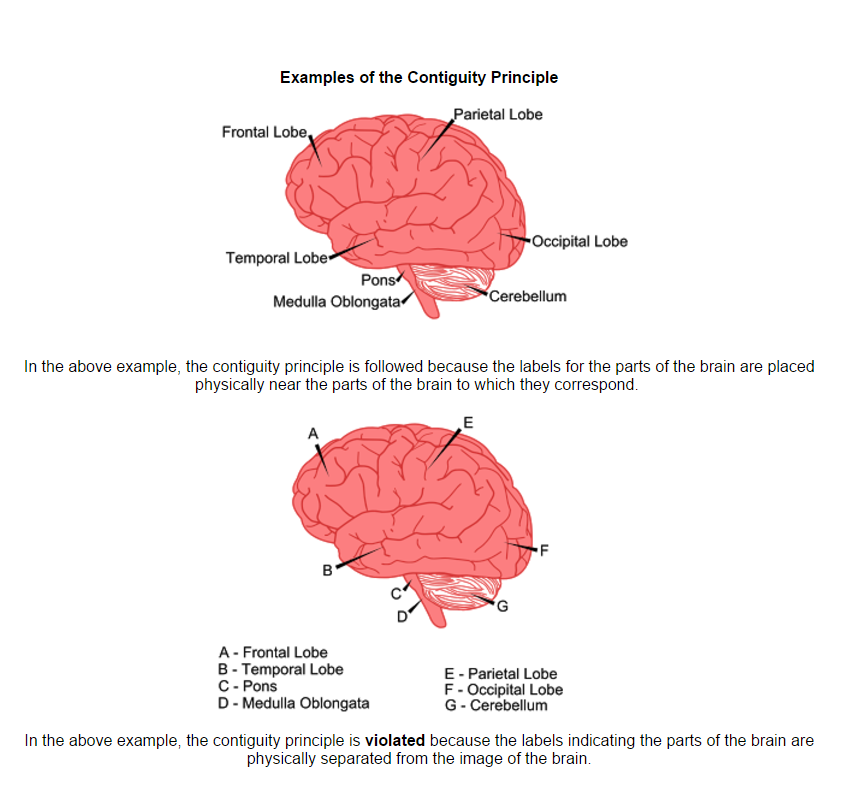
A checklist can help
The following checklist may be helpful as you review multimedia materials you have created (and plan to use in the future).
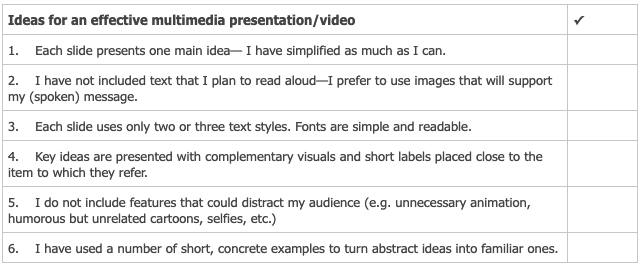
If you want to learn more about this topic, click here to read a short article that summarises Dr Mayer’s 12 principles for multimedia design. For a more in-depth understanding, I recommend watching this presentation(also by Dr Mayer)by which includes a clear, detailed description of his research and the principles of multimedia design extrapolated from his investigation. If creating effective multimedia materials fascinates you, a third option for long-term impact could be to participate in Barbara Oakley and Terrence Sejnowski’s online course (one of the most popular MOOCs in the world): “Learning How to Learn“.
Happy multimedia designing!
Sources
Kirschner, Paul and Carl Hendrick. How Learning Happens: Seminal Works in Education Psychology and What They Mean in Practice. Oxon, UK: Routledge, 2020.
Mayer, Richard. “Designing Multimedia Instruction to Maximize Learning – Dr. Richard E. Mayer Lecture”. Video. University of Kentucky College of Arts & Sciences. <https://www.youtube.com/watch?v=p5i3f9E53Og&ab_channel=UniversityofKentuckyCollegeofArts%26Sciences>. 13 October, 2017. [Accessed 10 January, 2021]
Walsh, Kelly. “Mayer’s 12 Principles of Multimedia Learning are a Powerful Design Resource”. Article. EmergingEdTech. <https://www.emergingedtech.com/2017/06/mayers-12-principles-of-multimedia-learning-are-a-powerful-design-resource/>. 20 June, 2017. [Accessed 10 January, 2021]
Weston, David and Bridget Clay. Unleashing Great Teaching: the Secrets to the Most Effective Teacher Development. Oxon, UK: Routledge, 2018.